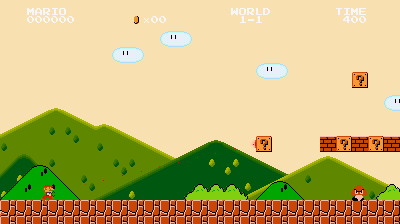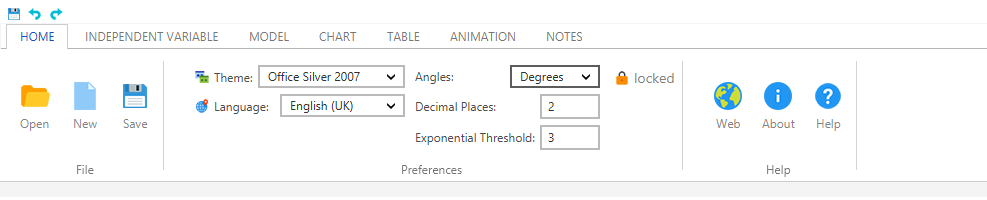Introduction
Parallax is a visual effect where you combine at least two layered images moving at different speeds to achieve a sense of depth.
Think about when you’re driving on the road and you see the trees close to you moving fast whereas the trees that are further away will move in the same direction but slower, the result is that you perceive the trees that are moving faster to be closer to you and the others to be further.
If you are a fan of video games you’ve certainly seen this effect before: two or more images are placed one over the other, the background moves slower, and the foreground, which could be the player’s avatar or the foreground where he stands moves faster.
This is an often used trick in the video games world. It started to be used quite long ago, an example is the Super Mario video game series.