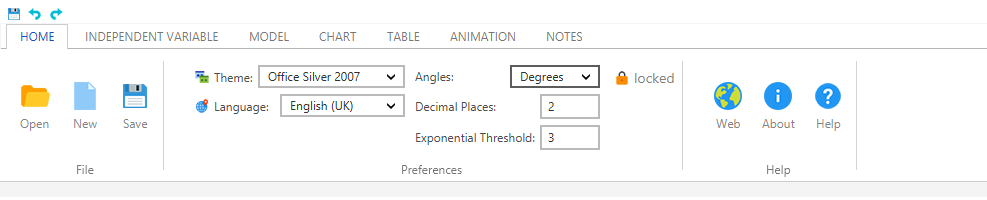This time, something different. An update to FXRibbon, Microsoft like ribbon control for Java (JavaFX).
After a issue request to make FXRibbon better prepared to be updated to Java 9, and beyond, I took the opportunity to also add some features, make some aesthetic adjustments, fix some withstanding bugs, further clean up the project, and overall polish it.
The end result is version 1.2 which I’ll go into detail in this blog post.