Hi there again.
One more version with new JMetro styles (dark and light versions):
- Split Menu Button
- Split Pane
- Pill Button / Segmented Button
Tweaks to existing styles and bug fixes.
Keep on reading for details.
Split Menu Button
Following is an animation showing the new Split Menu Button JMetro light and dark style:
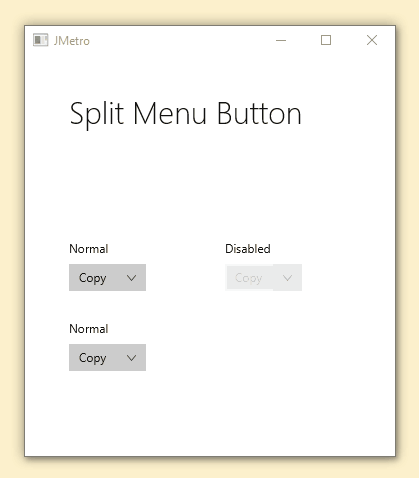
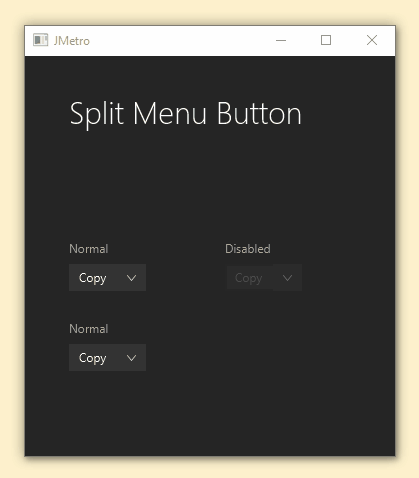
Pill Button / Segmented Button
Segmented Button is a control from ControlsFX, however this is more of a convenience control as the style is already available in Modena (JavaFX default theme). That style is defined in Modena as Pill Buttons.
Following are the images of ThemeTester running and showing Pill Buttons with Modena and JMetro Light and Dark theme (click the images to see them bigger, in full screen).
The toolbar at the top also has Pill Buttons for selecting between the Modena and JMetro theme.
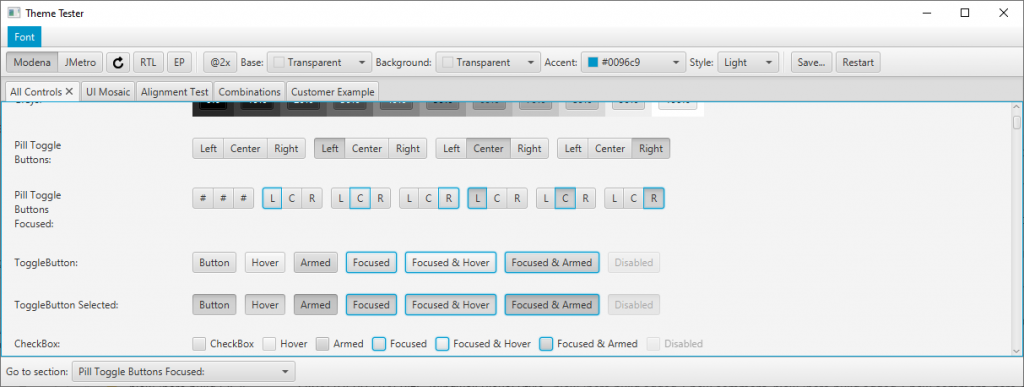
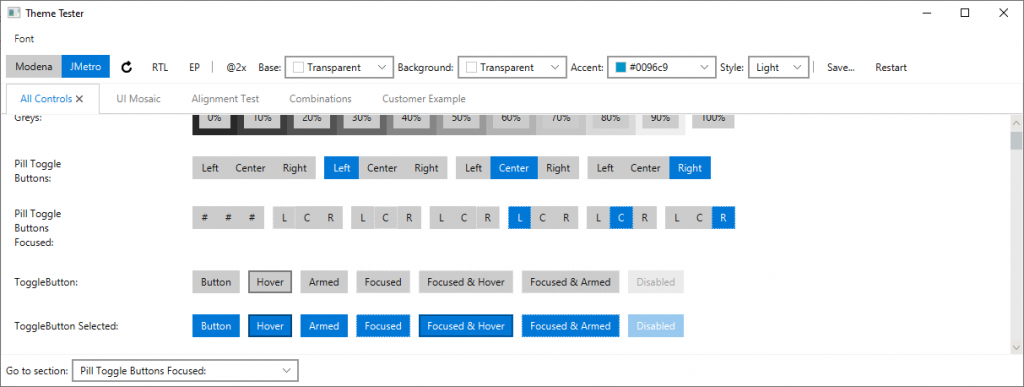
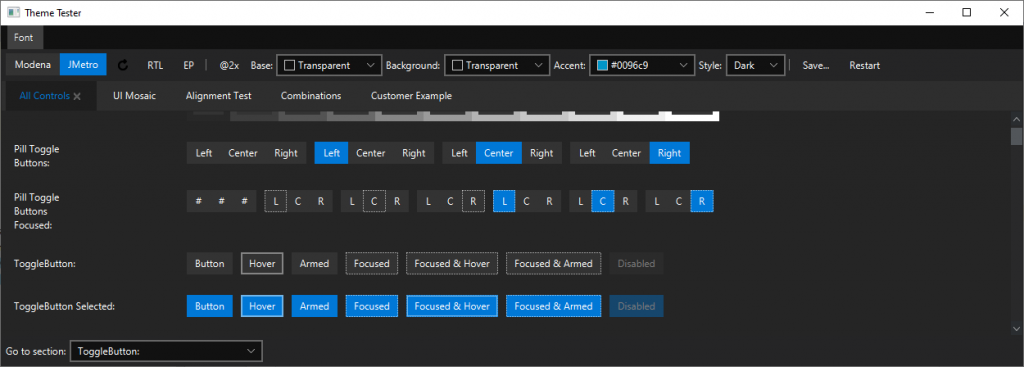
Other Updates And Fixes
Other new styles added to JMetro:
- Split Pane JMetro dark and light theme
Tweaks made to existing styles:
- ScrollPane: Fix style for corner of ScrollPane
- TabPane – style “more” button
Fixes:
- DatePicker – Style is incorrect after latest changes
- TreeView – Warning for hover color
- ThemeTester – ThemeTester needs to have the “background” style class added to one of its BorderPanes
- Wrong skin set for text input of Combobox in JMetro 11